During the Ubuntu Summit, a long-awaited feature was quietly released for preview: You can now completely turn off automatic updates of snaps.
Teaching and researching software engineering

Teaching and researching software engineering
During the Ubuntu Summit, a long-awaited feature was quietly released for preview: You can now completely turn off automatic updates of snaps.
Many Snap packages contain two files which allow users to verify what sources were used to build the package.
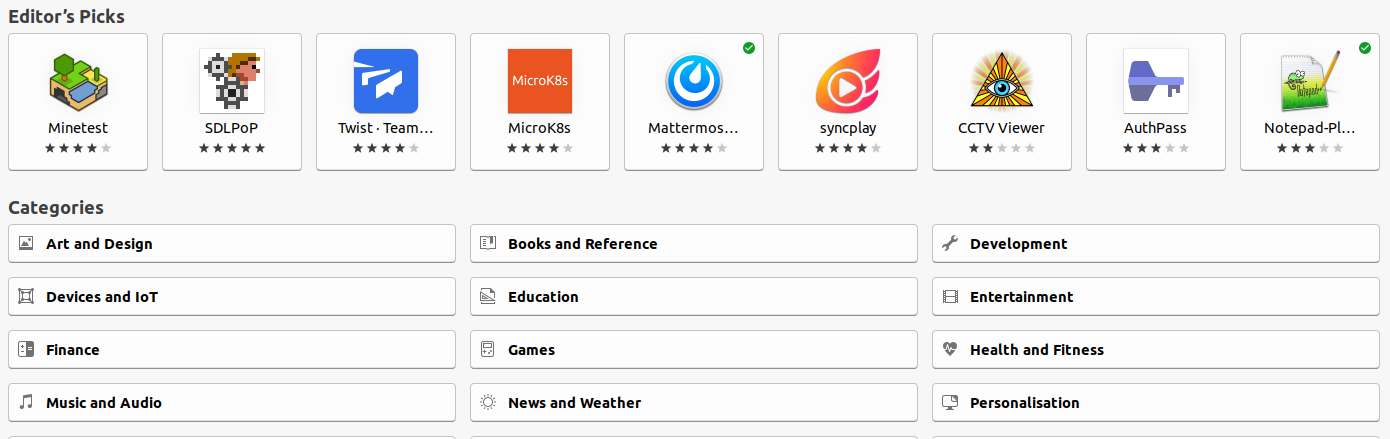
Snap and Flatpak are the basis of two universal app stores for Linux: the Snap Store and Flathub. Interestingly, Flatpak has multiple repositories: Flathub is the main one but both Fedora and Elementary OS also host their own store. In contrast; there is only one Snap store. Why is that?

The Snap Store and Flathub are two universal app stores for Linux. They are very different from how traditional software distribution works. As is always the case with new software, the question “why do we need this?” often arises. “Including software in distribution repositories has worked for so long, so why do we need to change it?”
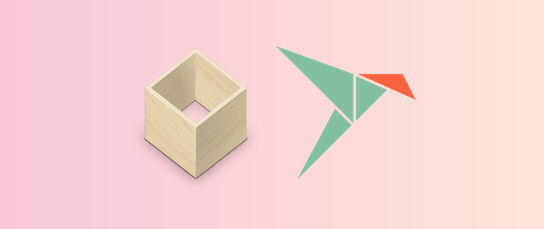
Snaps and Flatpaks are often compared to each other because they both make it super easy for Linux users to get the latest versions of desktop applications. If a Linux user wants to install the latest version of apps like Slack, Krita or Blender, either tool will work just fine. There is one fundamental difference between Snaps and Flatpaks, however. While both are systems for distributing Linux apps, snap is also a tool to build Linux Distributions.
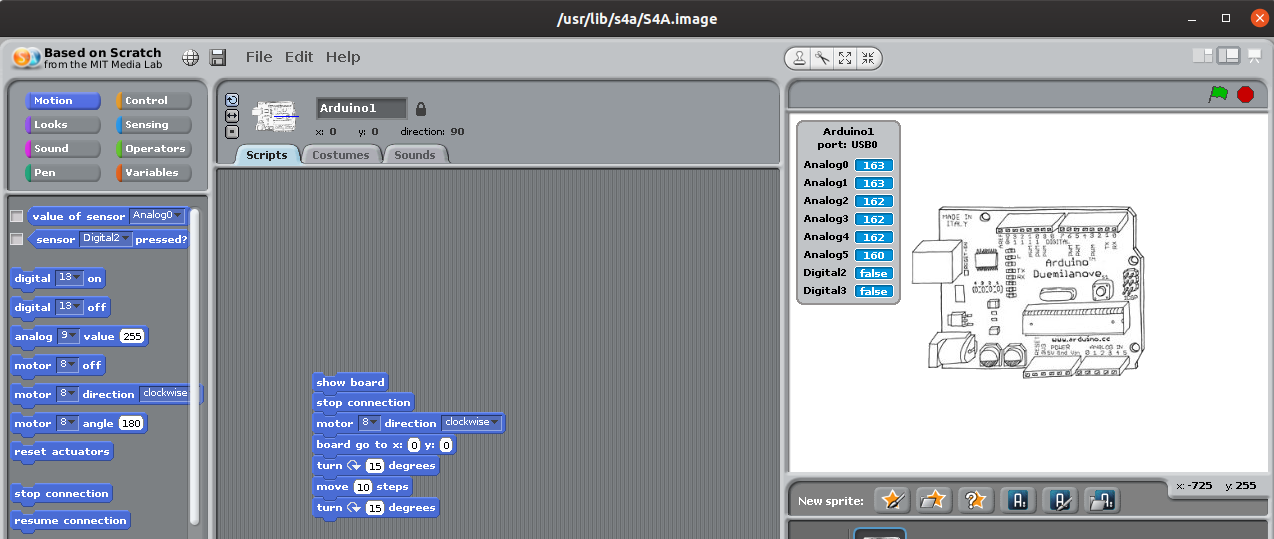
S4A, or Scratch for Arduino, is an app that you can use to program Arduino boards using Scratch. You can program robots and LED’s without writing any code: all you need to do is drag and drop instructions in the visual programming environment.